iPage Review: What you should know about iPage.com before buying
iPage is a web hosting provider based in the US. The company host over one million websites on their servers. iPage’s datacenter is located in Boston, MA, USA, which lies on a 2,400 square feet territory. The company has been operating since 1998, offering hosting solution for small and medium sized personal and business websites.
In the following part of this iPage review, I will reveal our experience with the company, and will also give out what we liked and what we didn’t liked about iPage.
Our Experience with iPage.com
We have been hosting couple of small business sites with iPage since 2011. In this time we have had a very positive experience with the company. We where very pleased with the performance of the websites as well with the uptime. The tech support is also great, all technicians are well trained and helpful. We have never had any major issue with this company.
To test iPage’s service, we have randomly chosen a website hosted on their server (obvious not their official website iPage.com even though in the graph appears this domain) and have been monitoring it since mid of 2015. Ipage does not have a guarantee for uptime, but we wanted to see what is the real uptime as well the response time.

iPage Uptime – July 2018
The above graph represents the response time of the tested website as well the uptime for different time frames. As you see in the graph, the overall uptime is very close to 100%, which is not bad at all for a budget shared hosting plan. The data is provided through UptimeRobot.com service.
What we like about iPage
Affordable Hosting Plan: iPage offers a very competitive initial pricing of $1.99 per month with a minimum of 12 months subscription. This includes a free domain name of your choice as well a $450 worth marketing package (free credits on different advertising networks and business directories).
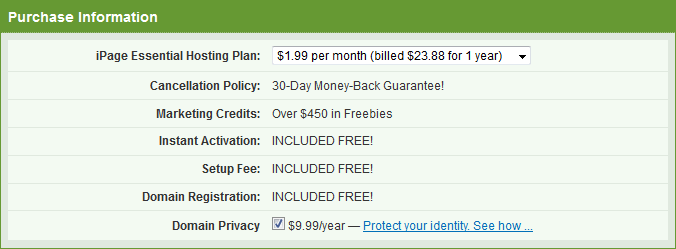
Easy to Use Hosting Account: managing your domain names, emails or websites are easy with their nice and clean control panel. If you want to install WordPress to your freshly registered domain, or you want to make a website with the site builder, you just need to click on the appropriate icons. We really liked the fact that the installation of WordPress and other software are processed through the MojoMarketplace, which keeps track of all your installations, updates and domains. With the use of this tool you can install WordPress with just few clicks, no IT knowledge or programming skills are required to set your website up. If you are able to write an email, you will be able to set up your site by yourself.
Here is a screenshot of the control panel used by iPage. As you can see, it is very simple, well structured and easy to understand.
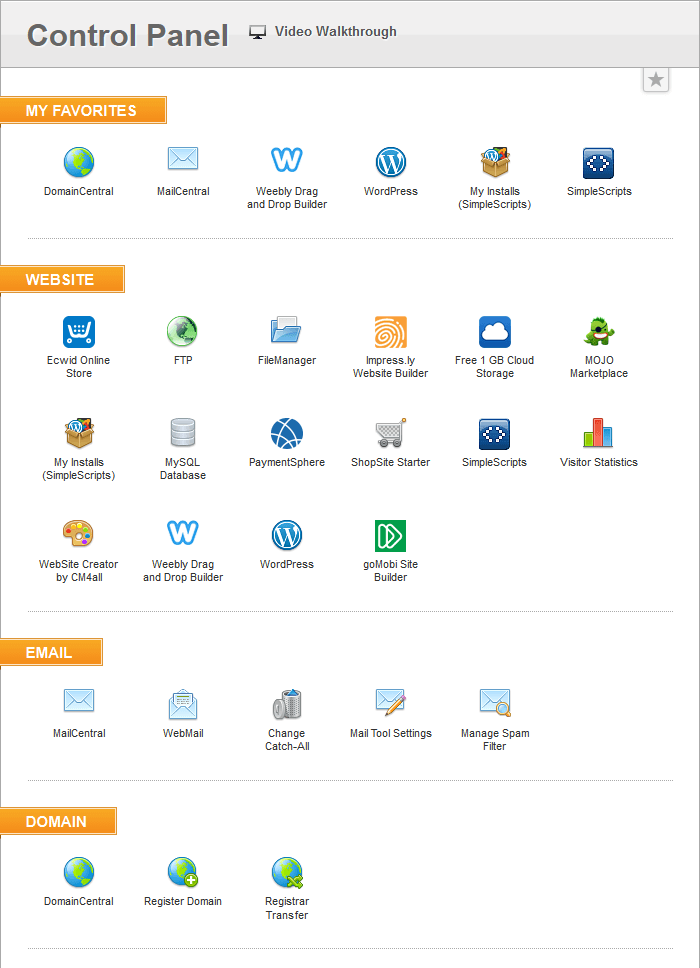
Useful Hosting Features: we really love that at iPage there is no set limit for add-on domains. While other hosting providers will only allow to add one ore more domain to a hosting package, at iPage you can add as many as you want. That said, you can host and manage as many site as you want from one single account. This is a great feature to have, because don’t have to switch hosting accounts all the time when you wan to make modifications to your website.
Another great thing we like is the domain privacy option: on signup, when you register your free domain, you have the option to select the privacy protection which costs $9.99 / year. This service will hide your personal information (name, phone number, email and address) on the domain whois databases. If you care about your privacy, you should definitely use this feature.
What we don’t like about iPage
Overall iPage is a great host, however there are some problems too. Although the promotional price is very attractive, the renewal prices are bit high if we compare it to the competition. This is a common practice among web hosting companies, that at start they offer their service at promotion but the renewals are double or triple the initial price. Sure, all this is written in their terms, and if you read it carefully you will know about this.
Other useful Information on iPage.com
In the previous part of this iPage review, I have showed you our general view on the company. In the next part I will go into details and will try to answer common questions and concerns that might be useful before you decide to sign up with this hosting provider.
Payment Methods Accepted by iPage
 When purchasing a hosting account from iPage.com you have the option to choose between two payment methods: Credit Card and PayPal.
When purchasing a hosting account from iPage.com you have the option to choose between two payment methods: Credit Card and PayPal.
Payments at iPage are processed in a secure environment and are encrypted, so you can be sure that your personal data is safe. Choose a payment method that is most comfortable for you.
What Add-Ons Should You Choose?
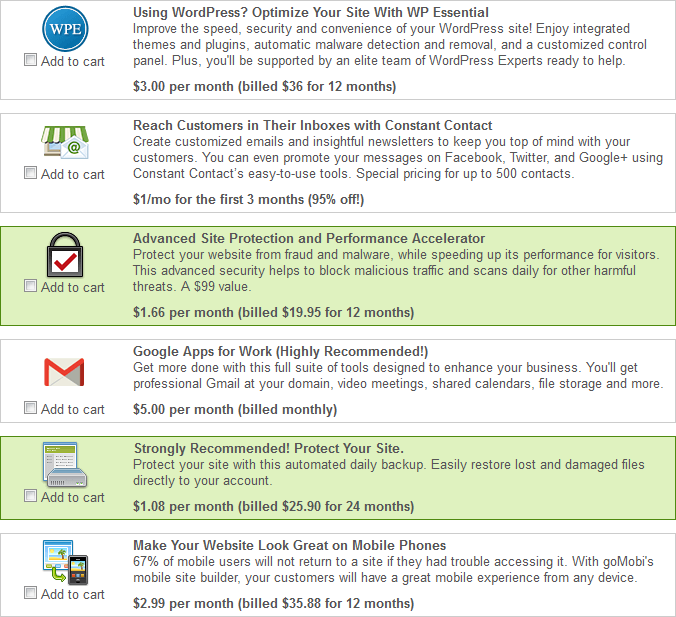
Is iPage Good for WordPress Hosting?
Choosing WordPress to create your website is a great decision. With WordPress, you can build any type of website, it is free and easy to use. With iPage you can quickly install WordPress to your domain in just few minutes and few clicks. The automatic installation will take care of database creation; you will only have to provide the website title, admin username and loging, as well an email address.
From our test results that iPage works very well with small WordPress sites, so if you are looking for a cheap host for your WordPress blog, iPage is a good option.
Is iPage Good for Joomla Hosting?
Although you can install Joomla with one-click to your website hosted with iPage, I would recommend against hosting any Joomla website with them. If you want to build your site with a CMS, WordPress will be a better option. Because Joomla requires a bit more server resources than WordPress, your website built with Joomla will be slower.
Is iPage Good for Drupal Hosting?
Drupal is more developer oriented CMS, and iPage’s hosting account is mostly for beginners who don’t really need those extra, geeky features. So those users who want to build their website with Drupal, should consider other host such as BlueHost or InMotion.
Is iPage Good for Building eCommerce Website?
 iPage offers many options for those who want to create an eCommerce website. With their one-click installation tool you can install various shopping carts such as AgoraCart, OpenCart, OSCommerce, PrestaShop, ZenCart. You have also the option to go with their premium shopping cart software Ecwid. This will cost you extra, but also comes with lots of premium features such as integration with WordPress, Joomla, Weebly, Facebook, Shopzilla, Amazon, eBay, etc.
iPage offers many options for those who want to create an eCommerce website. With their one-click installation tool you can install various shopping carts such as AgoraCart, OpenCart, OSCommerce, PrestaShop, ZenCart. You have also the option to go with their premium shopping cart software Ecwid. This will cost you extra, but also comes with lots of premium features such as integration with WordPress, Joomla, Weebly, Facebook, Shopzilla, Amazon, eBay, etc.
You can also purchase SSL to encrypt your website and keep all sensitive data safe. By purchasing an SSL you site will be accessed through HTTPS in the browser address bar and you will also get a guarantee and Comodo Secure badge to display on your site. Adding theses to your site will increase customer confidence and will help you generating more sales.
Conclusion: is Ipage right for you?
Ipage might not be the best web hosting for all type of websites, but for those how are just starting out online on a budget, it might be a great choice. If you want to build your first website but don’t know where to start, with Ipage you will be able to learn and get the project done fast and easy.
We highly recommend iPage for newbies and small business owners who are looking to make a small website with WordPress or iPage’s drag-and-drop website builder.



